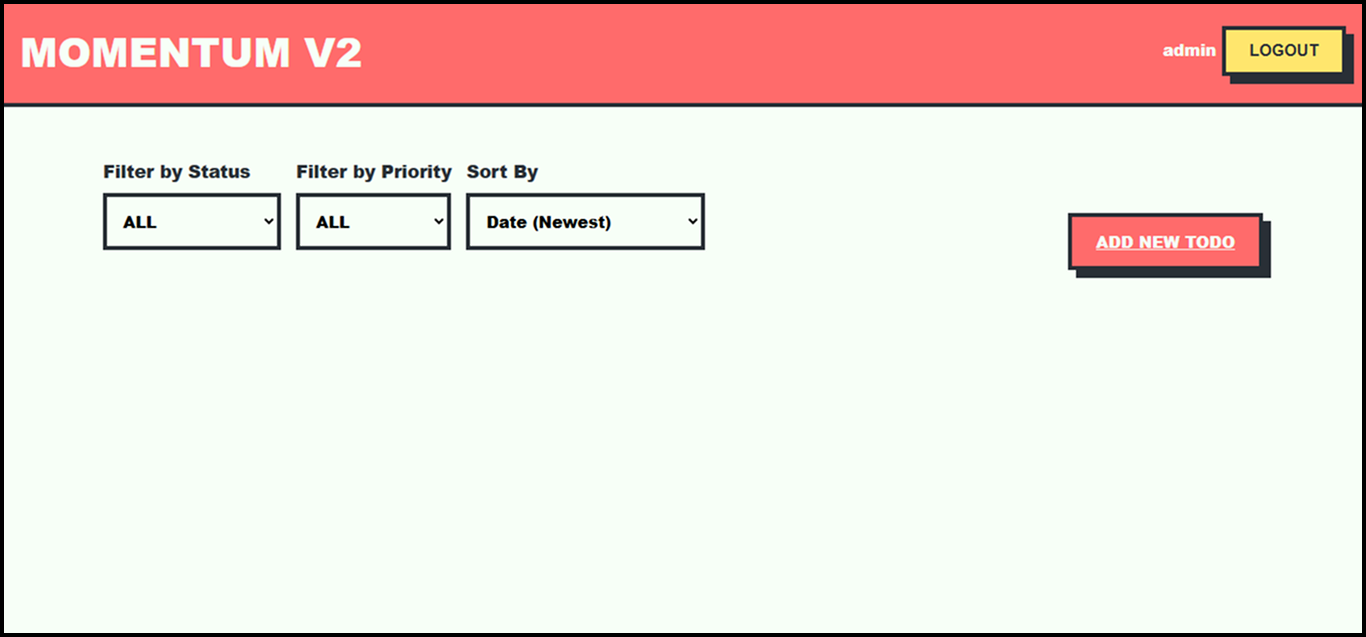Test the CI/CD Pipeline
1. Open your forked GitHub repository and navigate to application/Momentum/src/main/resources/templates/home.html.
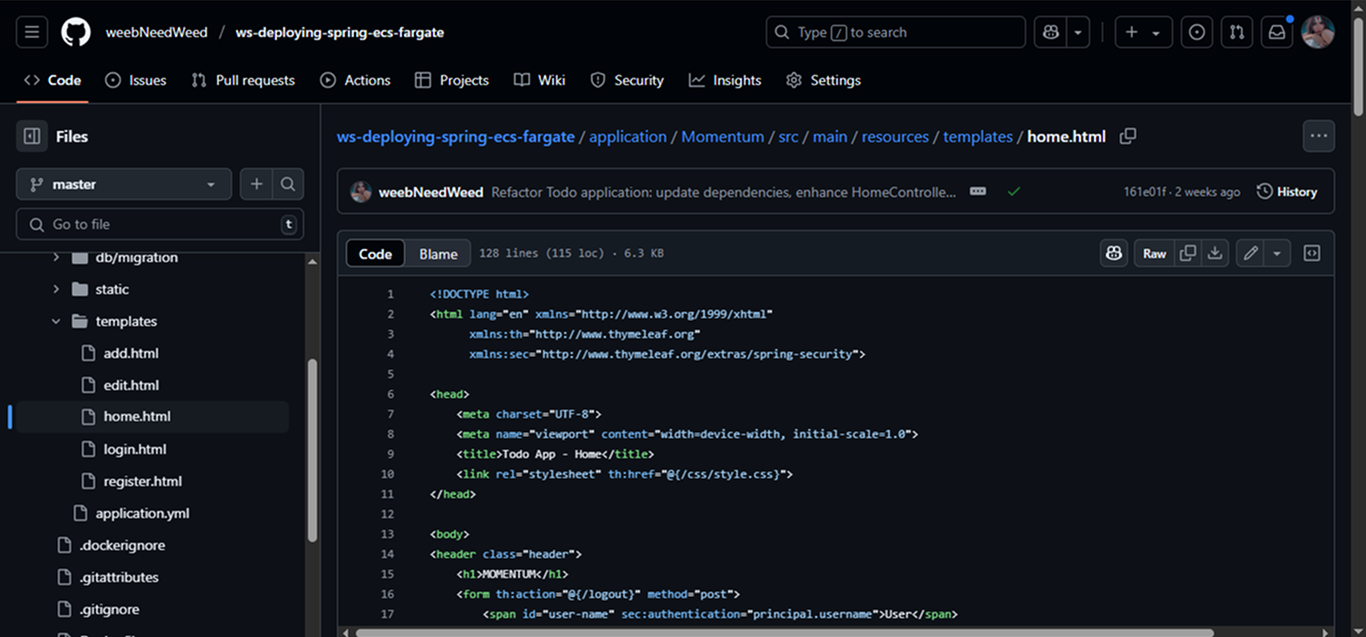
2. Click the Pencil Icon to edit home.html.
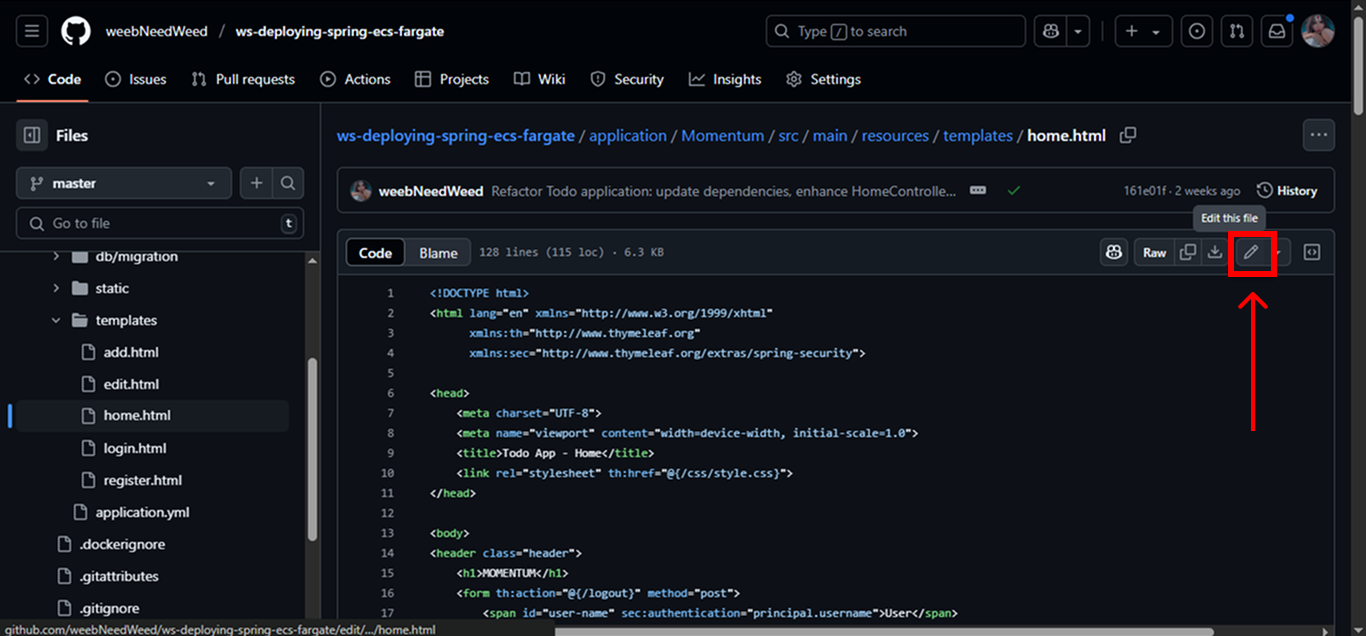
3. On line 15, change MOMENTUM to MOMENTUM V2.
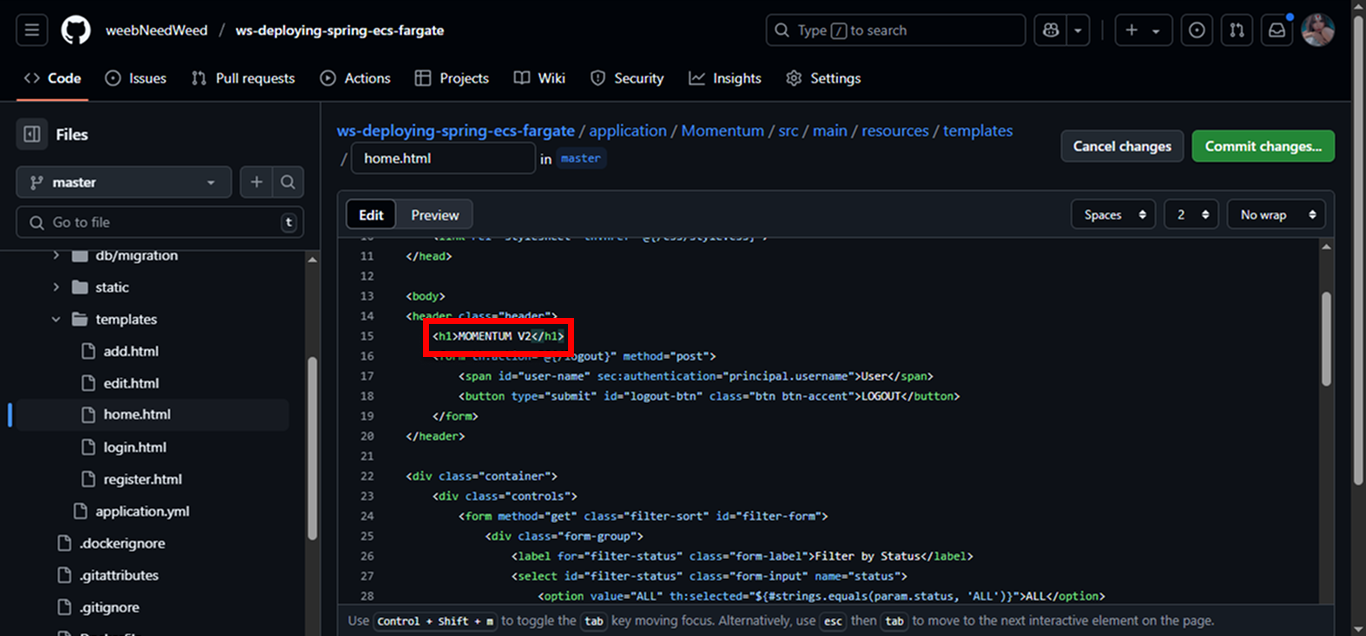
4. Commit the change directly to the master branch. Now your pipeline is automatically triggered.
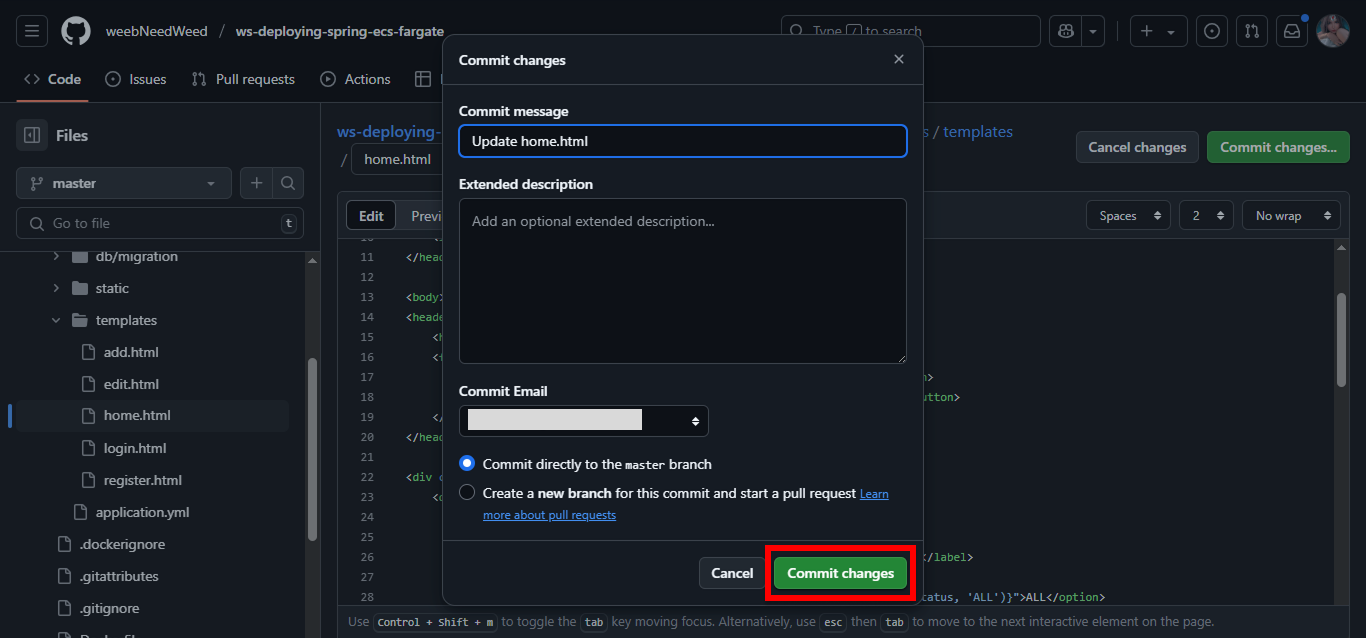
5. Navigate back to your pipeline. You can click on the build process to monitor the logs.
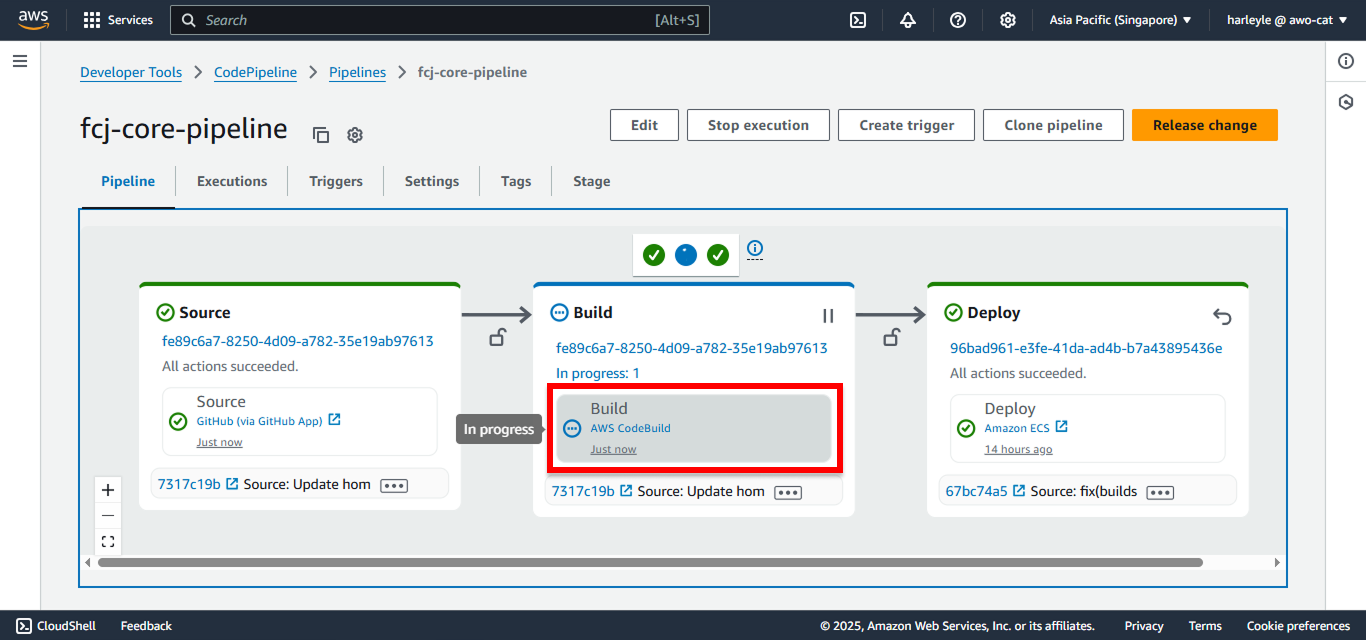
6. You can View entire log on Amazon CloudWatch or Tail logs to see the latest logs only.
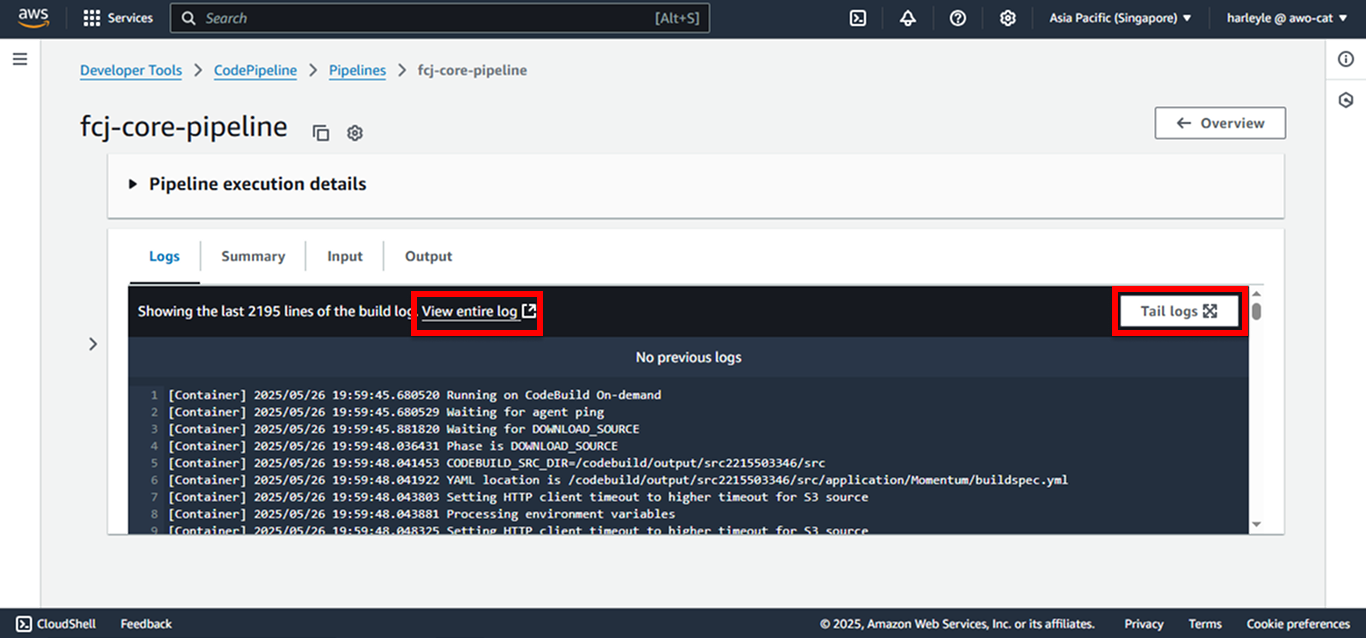
7. Wait for the pipeline to complete successfully. The application should now display the updated content. Verify the changes by accessing your application through the load balancer DNS name. You should see “MOMENTUM V2” displayed on the homepage.