(Optional) Create VPC Endpoint for Session Manager
Instead of routing Amazon ECS Exec traffic through a NAT Gateway to the internet, you can create a VPC Endpoint. This endpoint establishes a private connection between your VPC and the necessary AWS service (like AWS Systems Manager for ECS Exec) using elastic network interfaces (ENIs) within your subnets.
When your resources communicate with the AWS service, DNS resolves the service’s hostname to the private IP addresses of these ENIs. Traffic is then directed to the AWS service securely over the AWS private network, bypassing the public internet entirely. Thus, with a VPC Endpoint, ECS Exec traffic remains within your VPC and the AWS network, enhancing security and potentially reducing data transfer costs associated with a NAT Gateway.
Enable DNS Hostnames
1. Navigate to the VPC console and select your VPC. Click Actions.
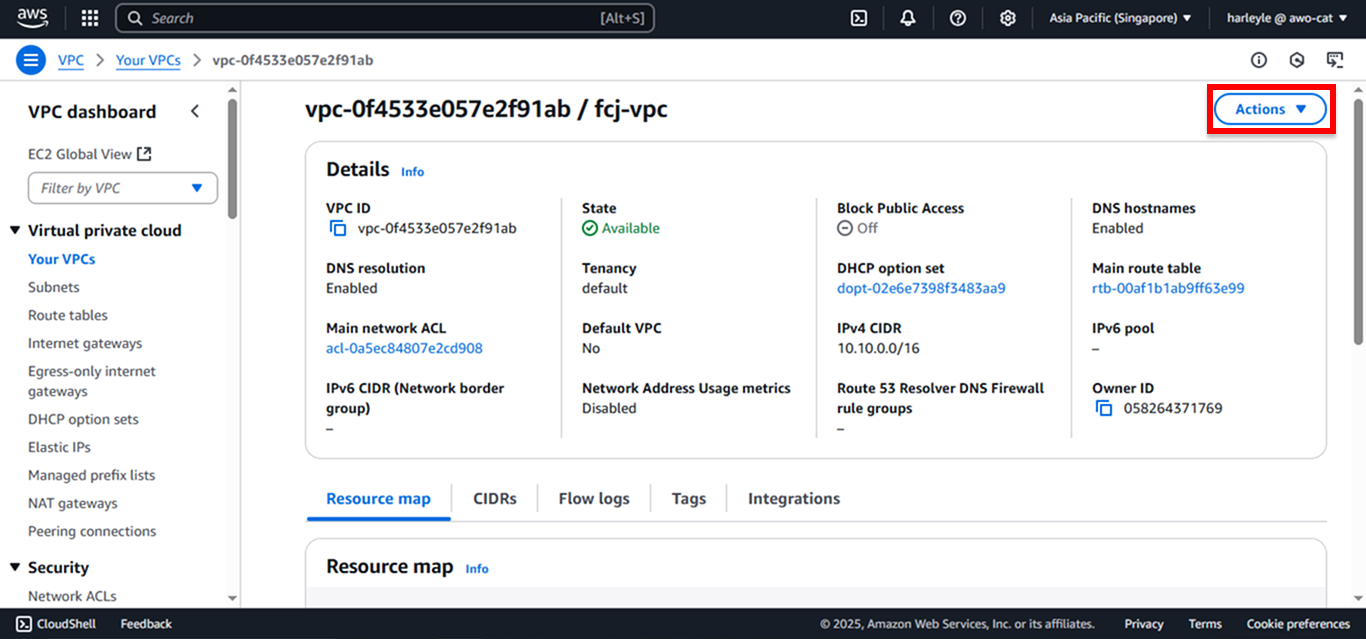
2. Click Edit VPC settings.
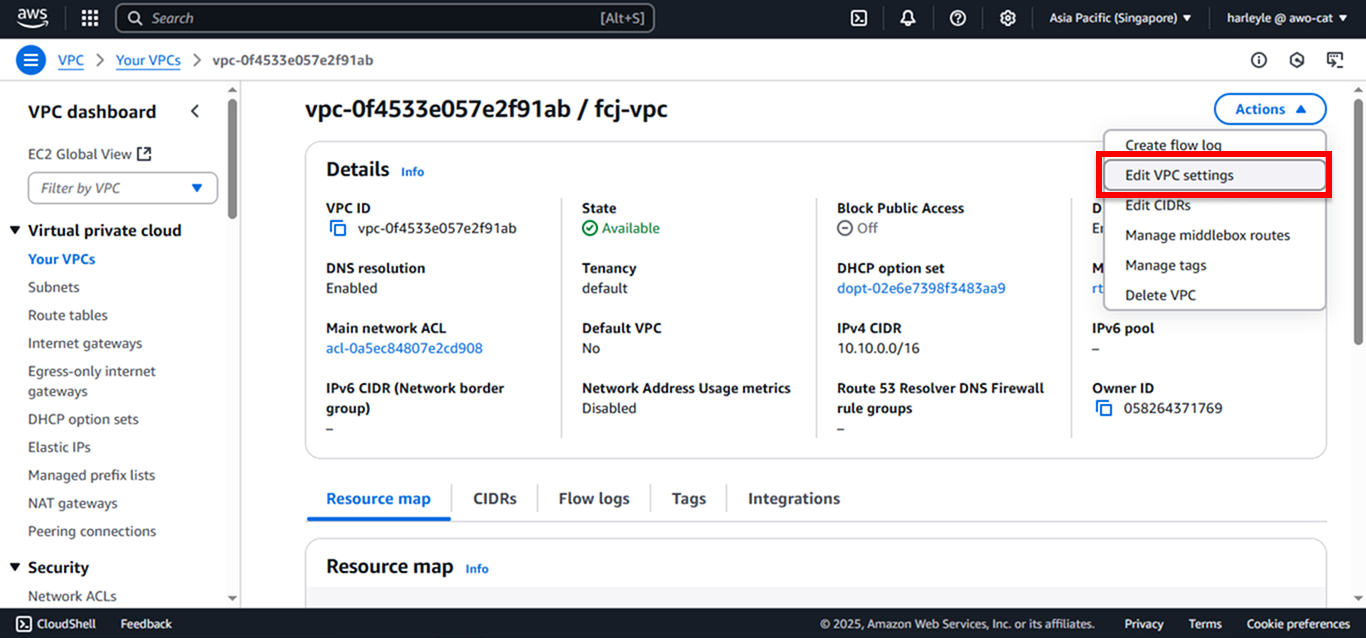
3. Enable both settings and save:
- Check Enable DNS resolution
- Check Enable DNS hostnames
- Click Save
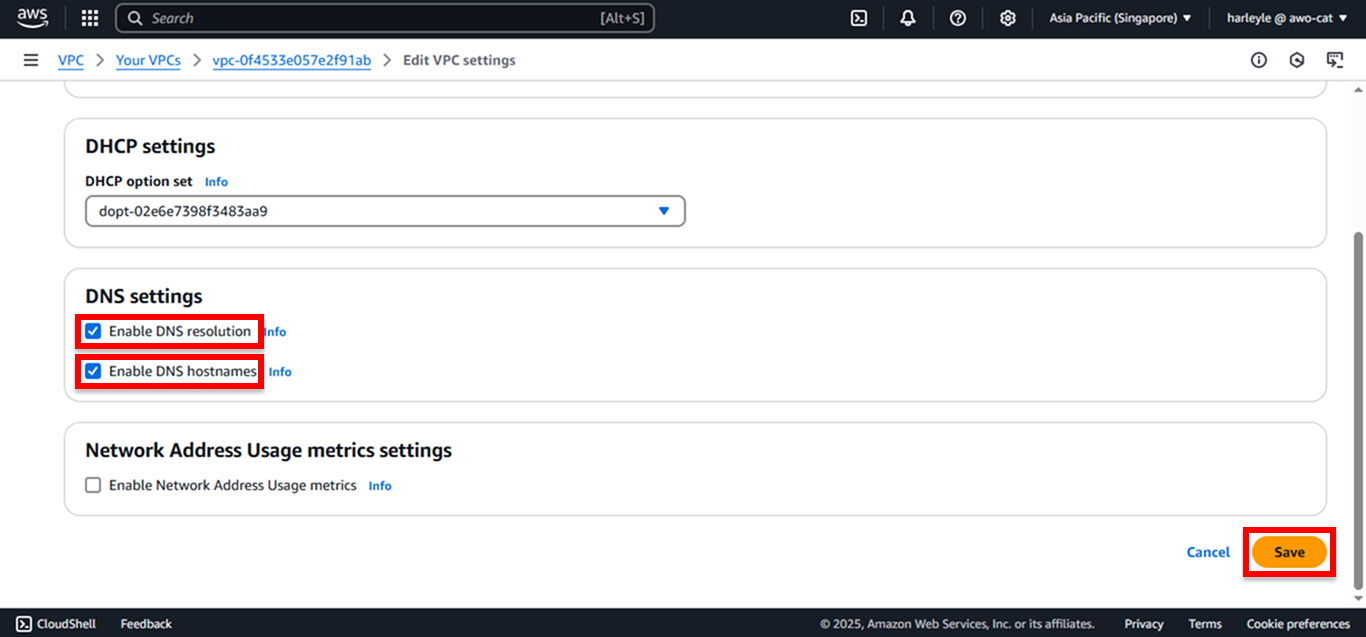
Create VPC Endpoint
1. In the left navigation pane, click Endpoints.
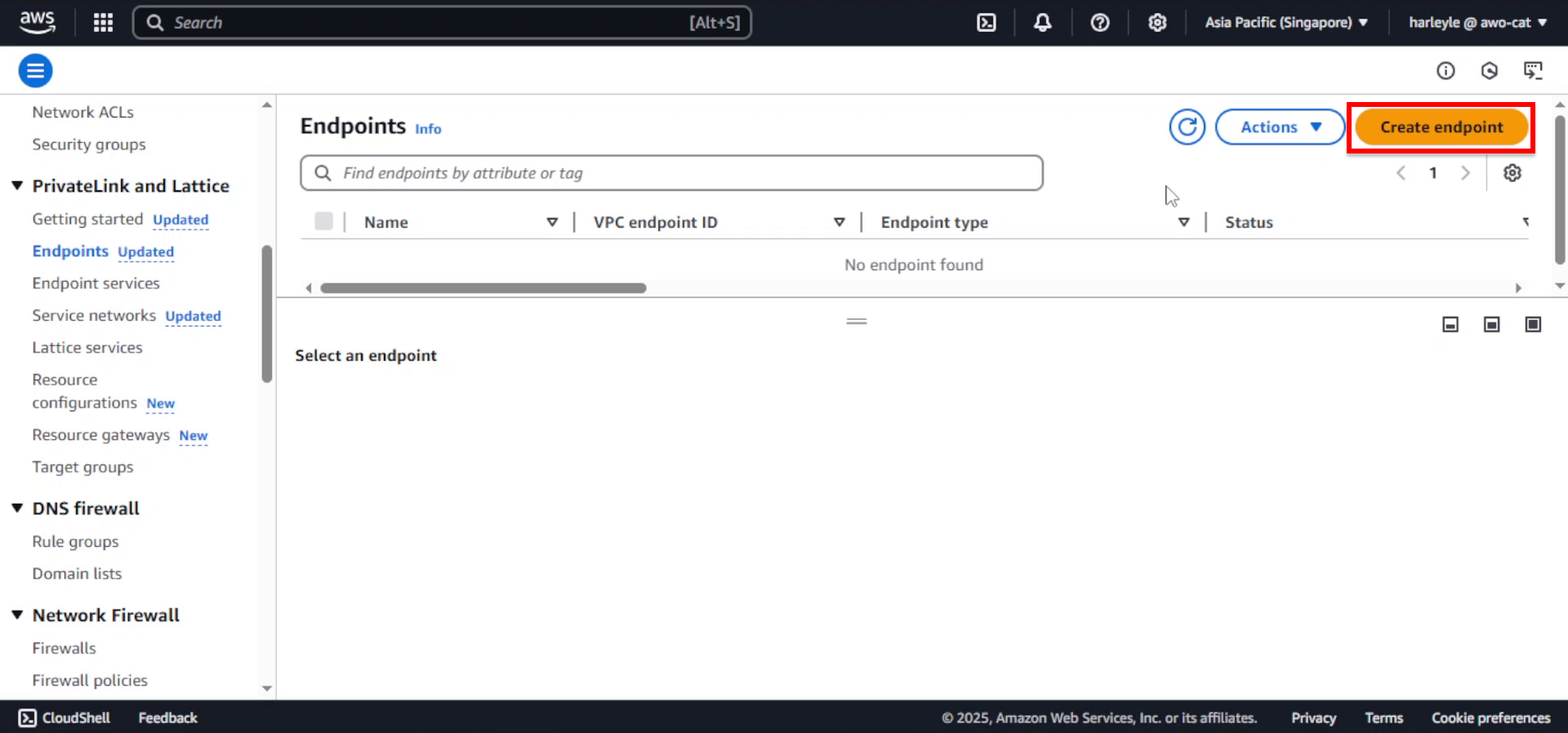
2. Click Create endpoint and configure the basic settings:
- Name tag: Enter
fcj-ssmmessages-ep - Service category: Select AWS services
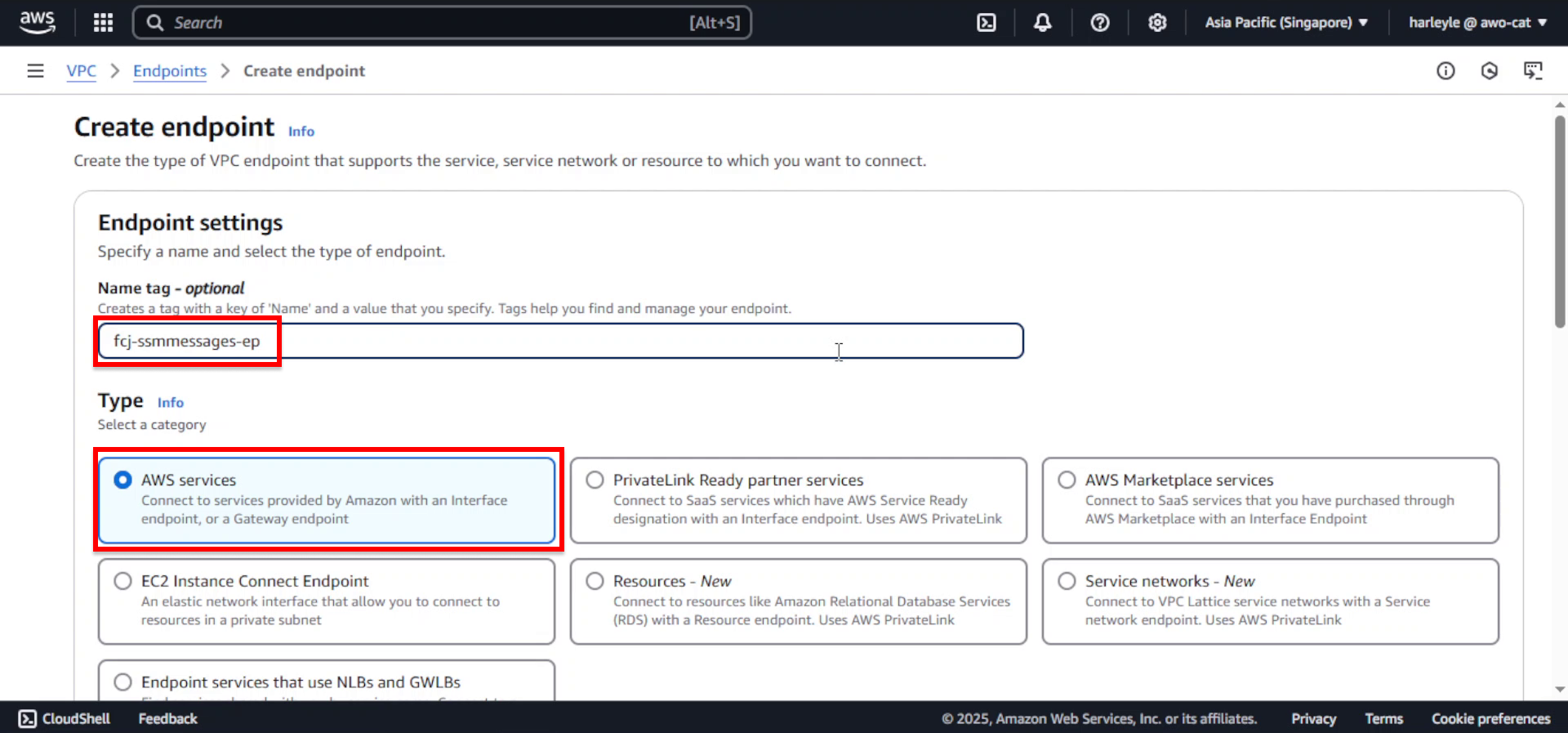
3. In the search box, enter ssmmessages and select the corresponding service.
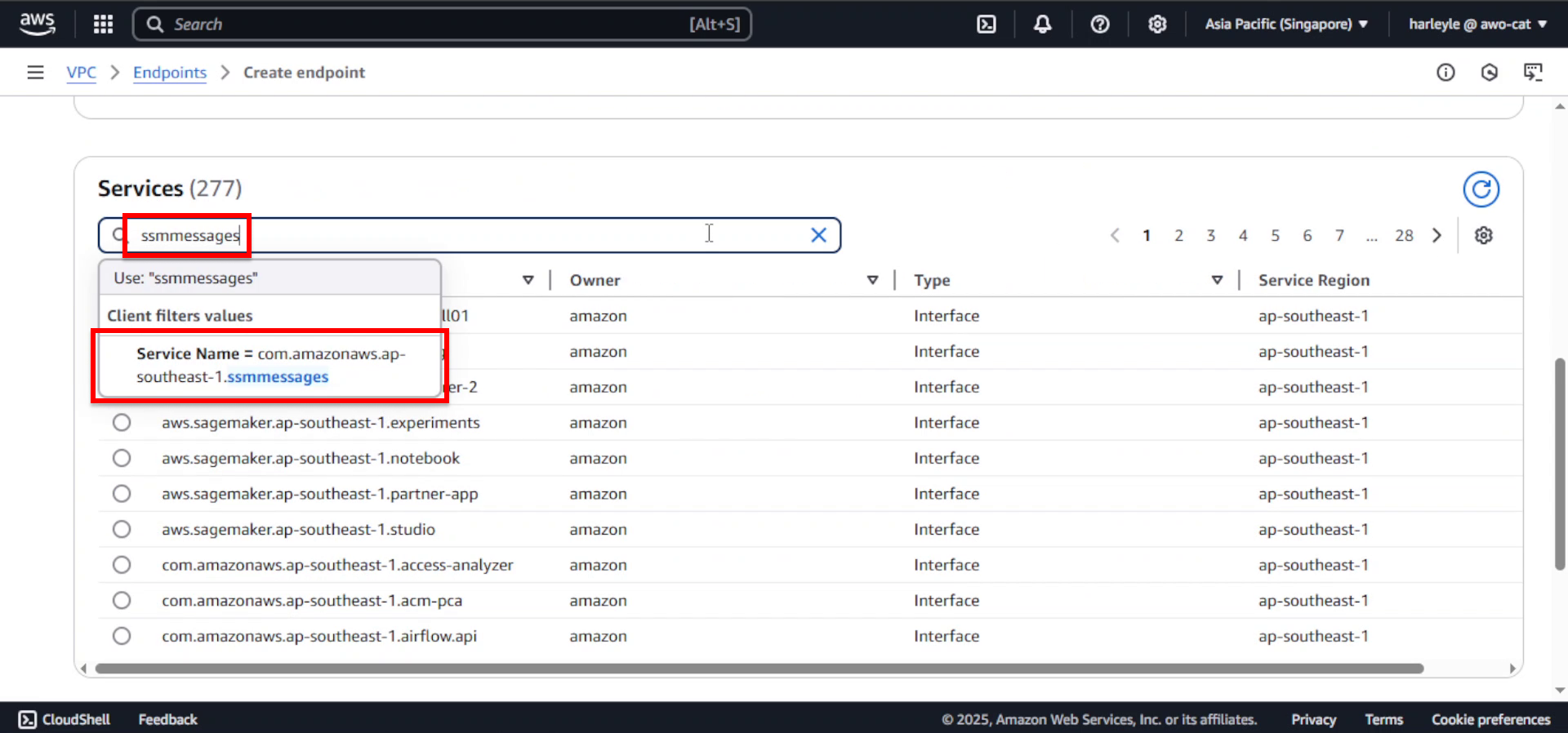
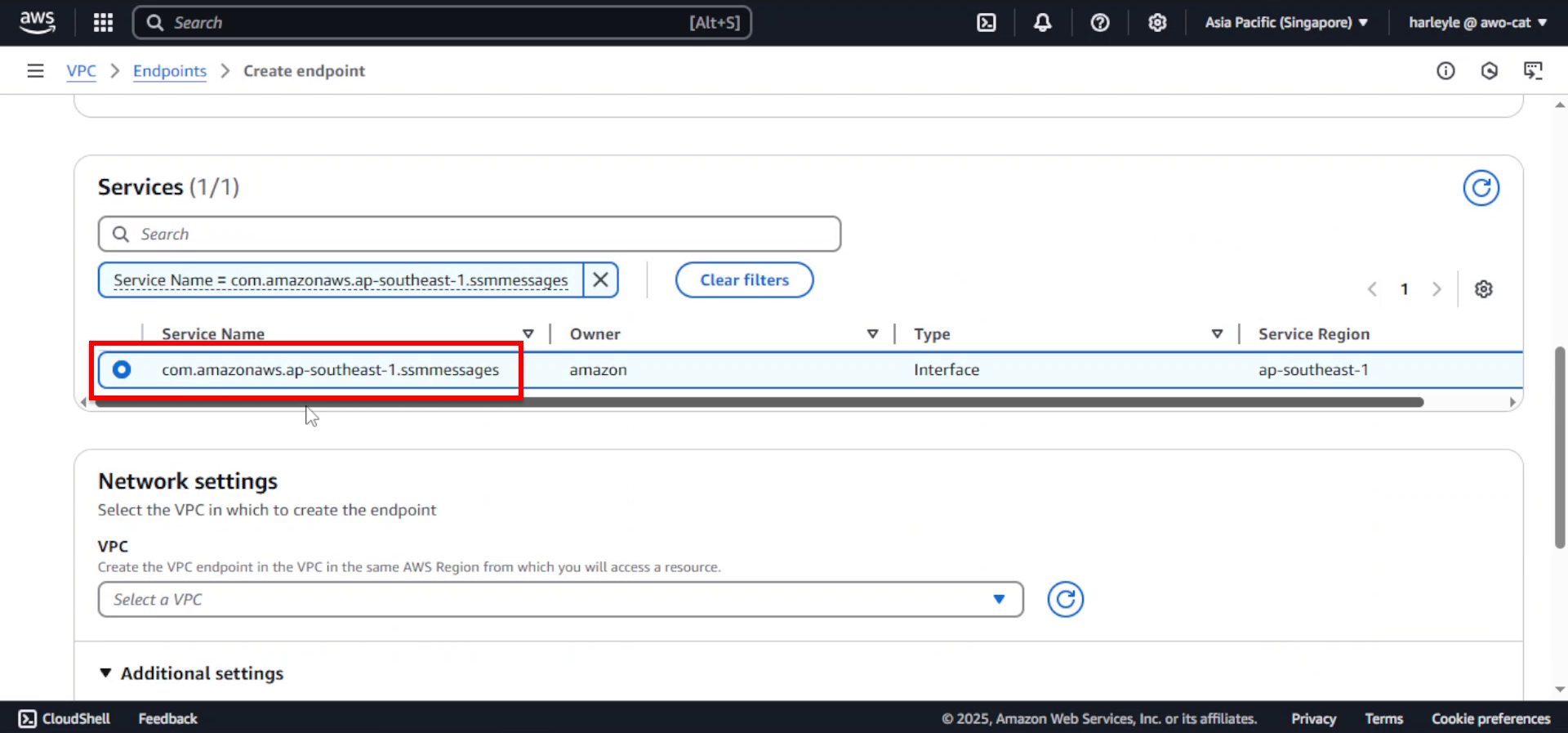
4. For VPC, select fcj-vpc.
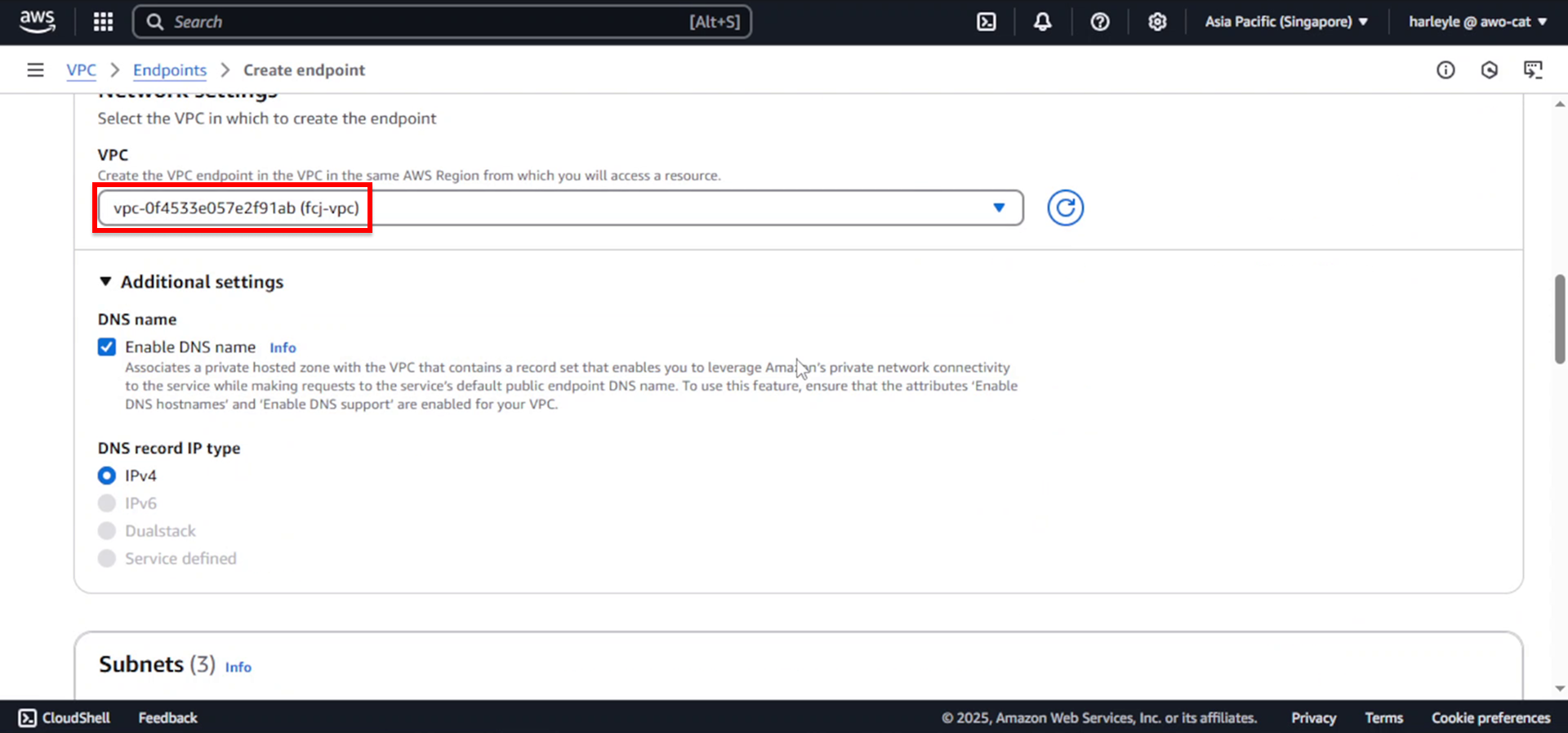
5. Configure subnet selection:
- Availability Zone: Select AZ a
- Subnet: Select fcj-private-subnet-01
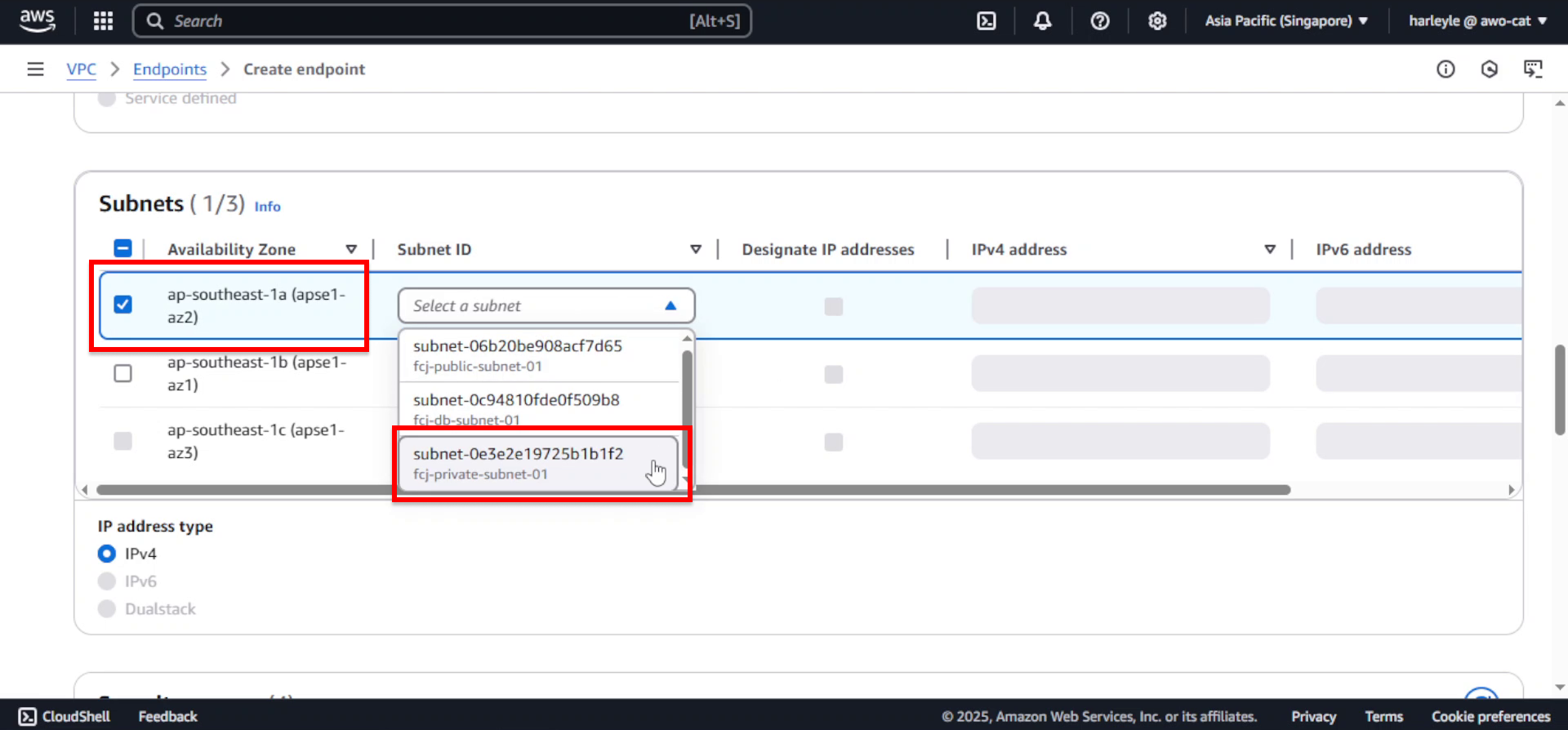
6. For Security groups, select fcj-private-sg.
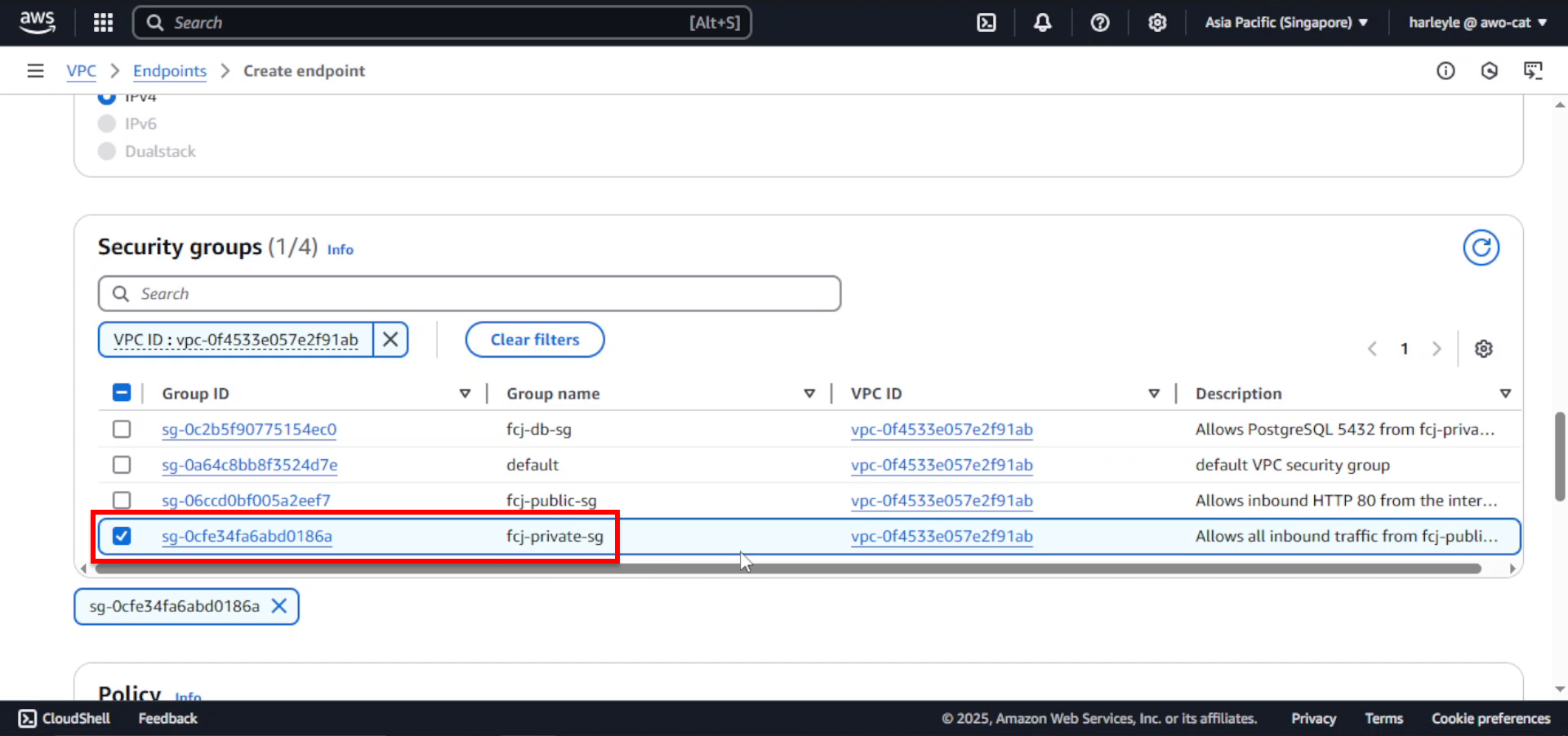
7. Review your configuration and click Create endpoint.
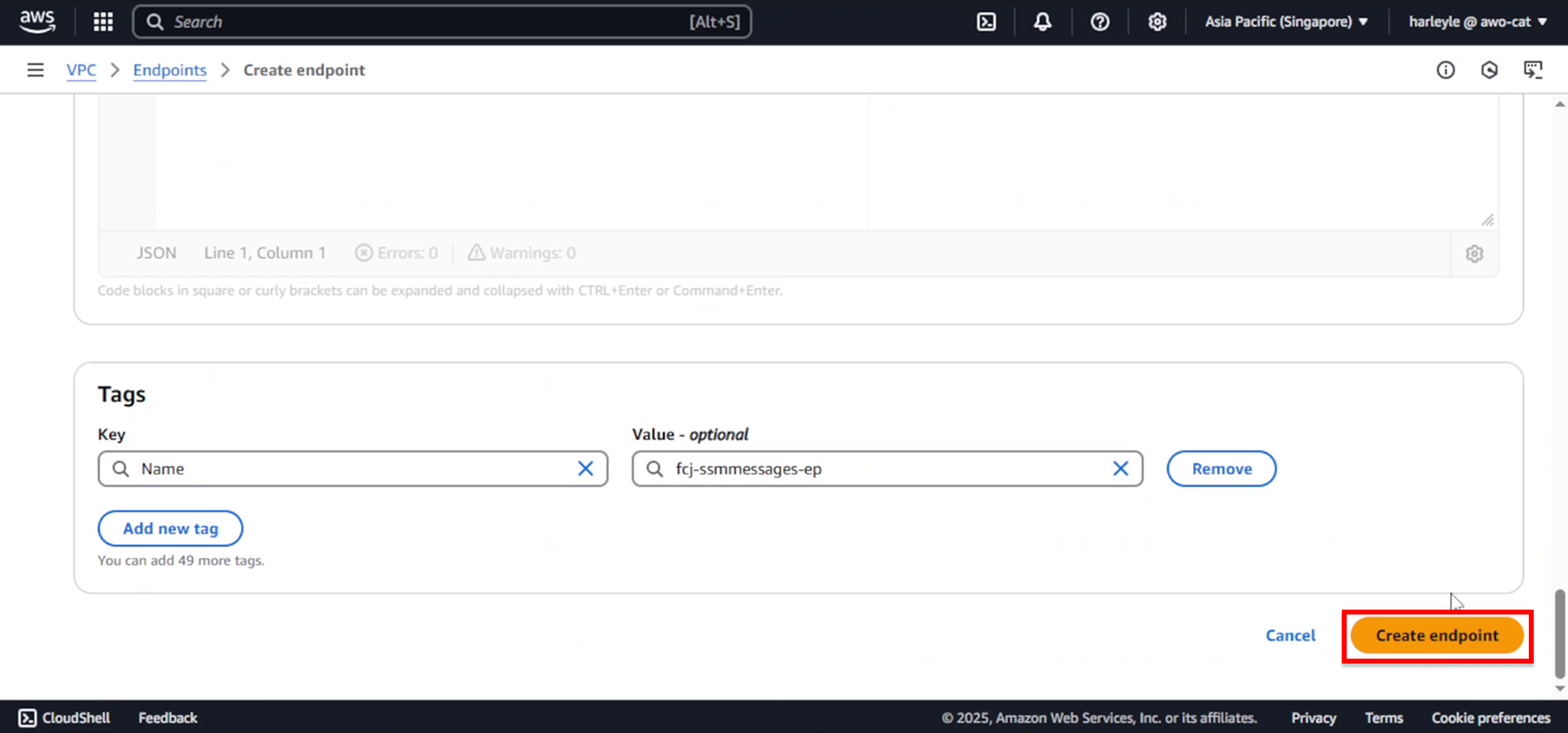
8. Wait for the endpoint to be created (this may take a few minutes) before proceeding to the next step.