Update Services to Use Task Role
Update the Task Definitions
1. In the ECS console, navigate to Task definitions. Select fcj-core-fargate-td and click Create new revision.
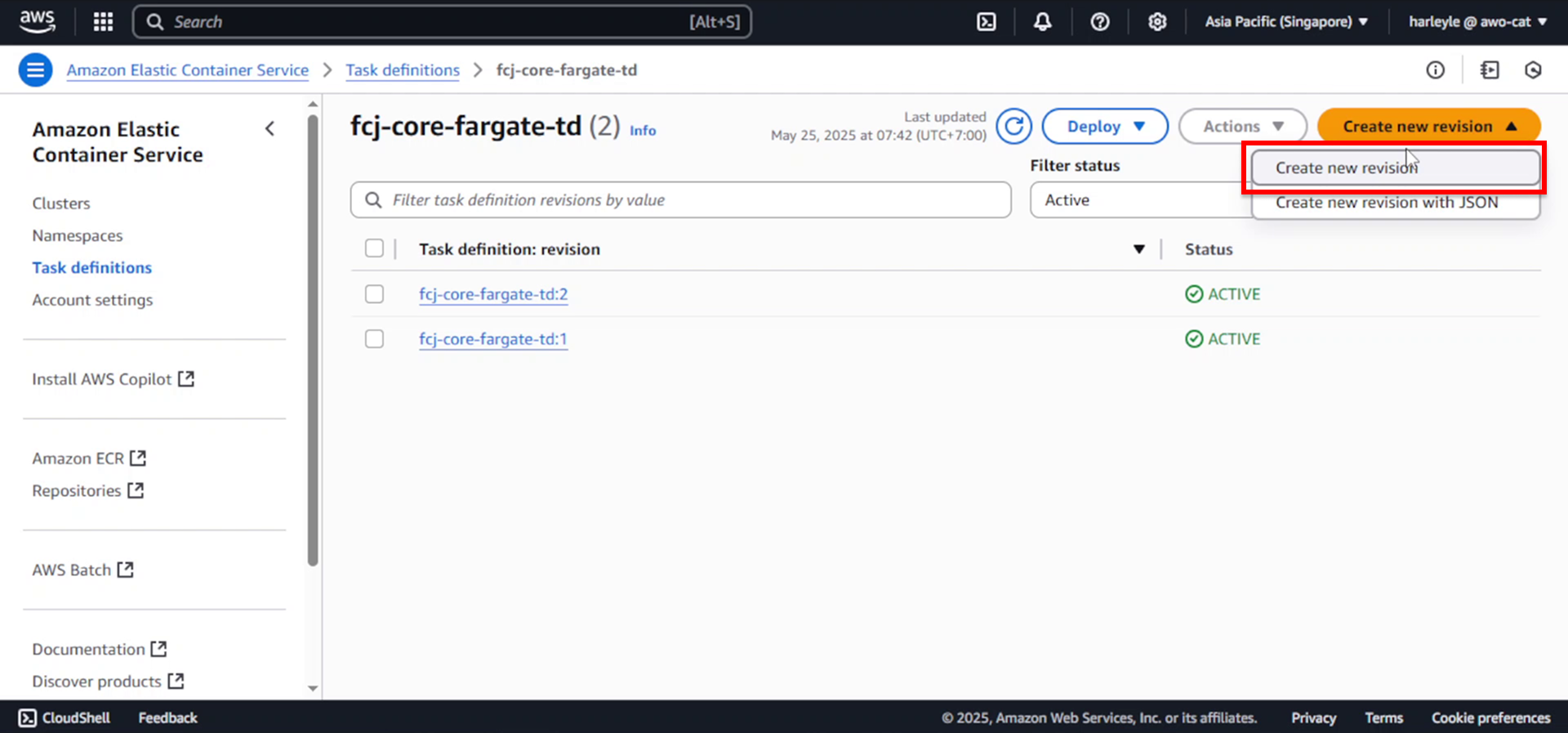
2. Scroll down to Task role and select fcjEcsTaskRole from the dropdown.
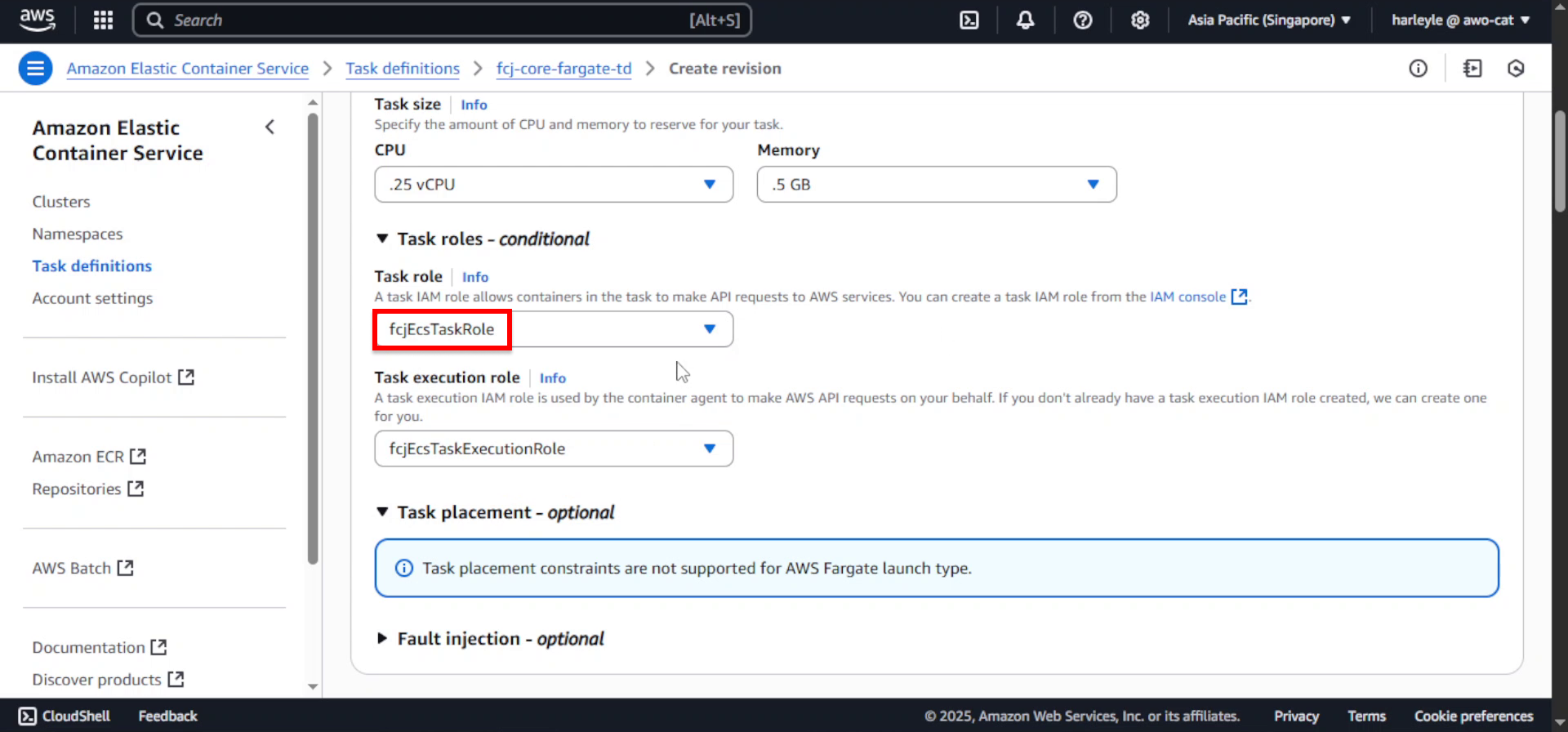
3. Scroll to the bottom and click Create.
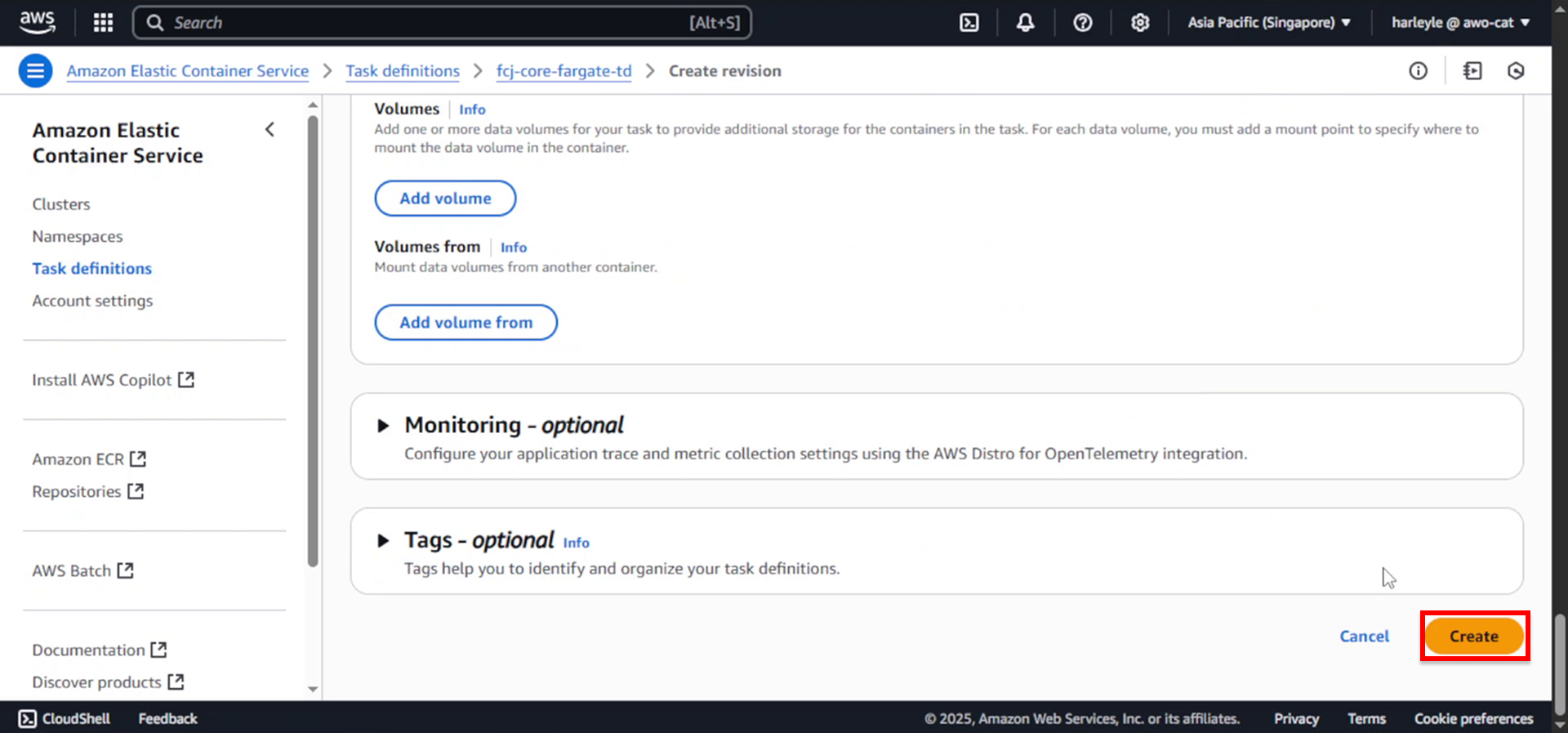
4. Repeat the same process for fcj-admin-fargate-td:
- Select fcj-admin-fargate-td and click Create new revision
- Scroll down to Task role and select fcjEcsTaskRole
- Click Create
Update the Services
1. Navigate to your ECS cluster and click on the Services tab. Select the fcj-core-svc service and click Update.
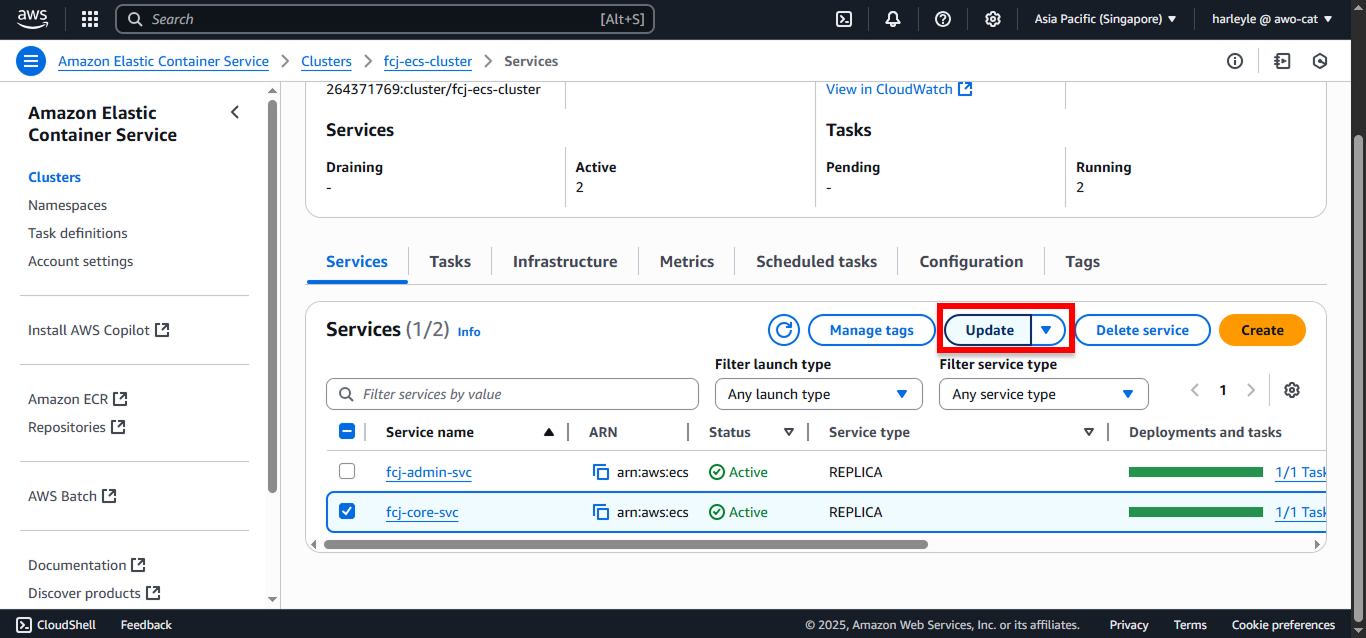
2. In the Update service page, configure deployment settings:
- Check Force new deployment
- For Task definition revision, select LATEST
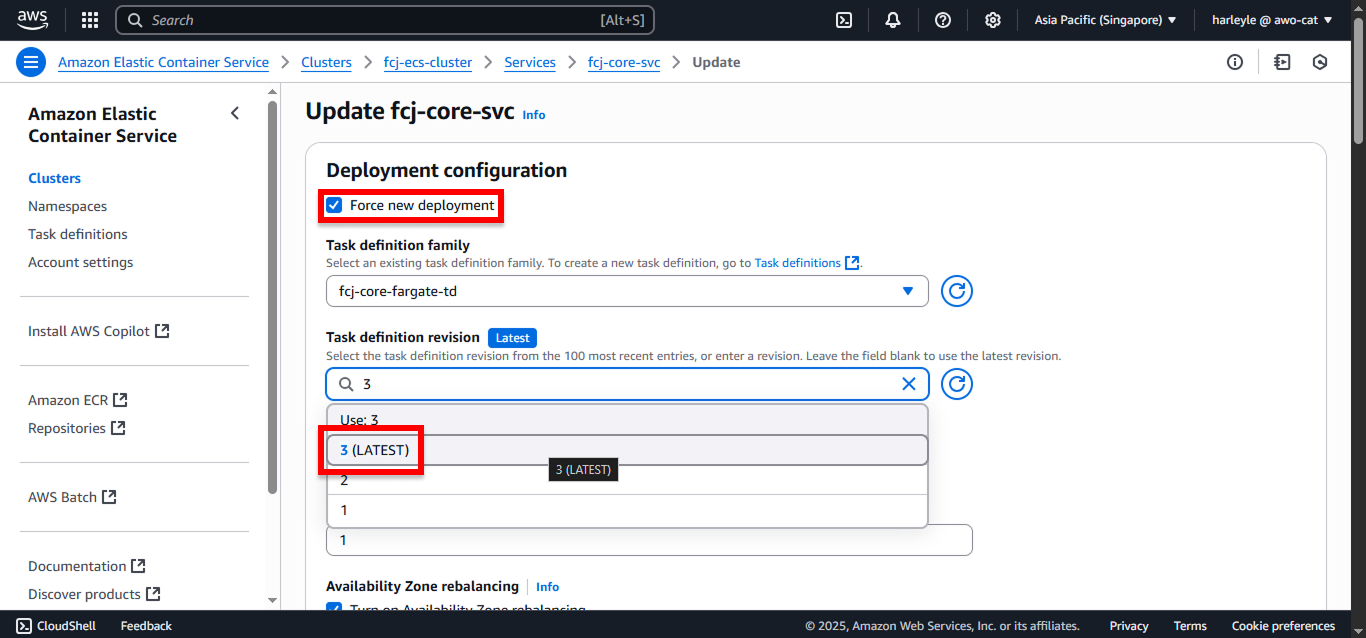
3. Leave all other settings unchanged, scroll to the bottom and click Update.
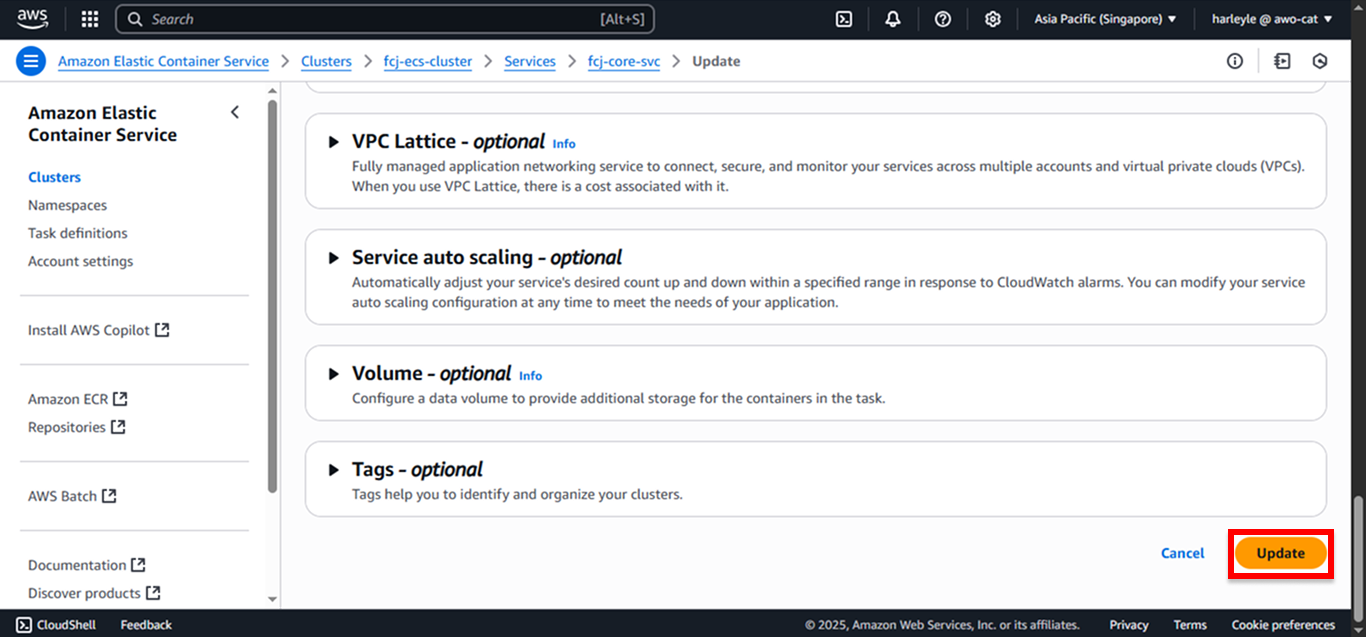
4. Wait for the service to be updated. You can monitor the deployment progress in the Deployments tab.
5. Repeat the same process for fcj-admin-svc service:
- Select fcj-admin-svc and click Update
- Check Force new deployment and select LATEST for task definition revision
- Click Update and wait for the deployment to complete